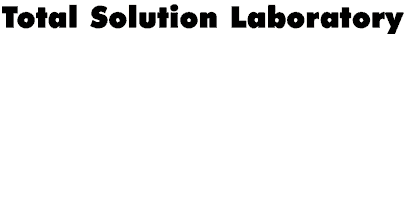Features of LTA-40

■ Control amplifier LTA-40, equipped with the main amplifier
independent 4-channel
● Up to four photodiode systems, this can control the signal amplification
Individually.
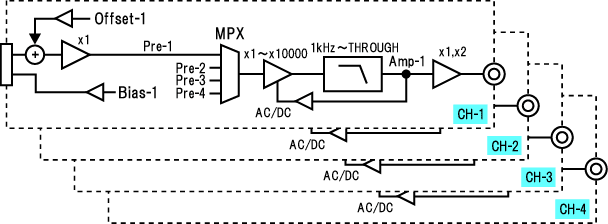
● Each amplifier, you can select the 5-stage amplification rate of x1, x10,
x100, x1000, x10000.
By using LTm-104, obtain the conversion gain of up to 10^8.
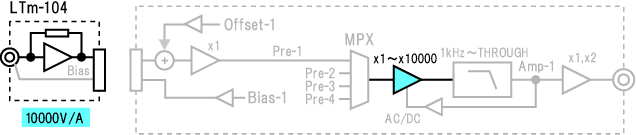
● Through the LTm-xxx, LTA-40 can apply the DC bias up to +/- 10V, to the
photodiode.
setup step = 0.1V
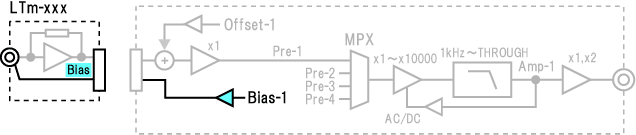
● Because it can add the offset voltage of up to ± 200mV at the input of the
main amplifier, you can adjust the offset current adjustment of the
photodiode.
setup step = 100uV
when LTm-103 connected, the maximum ± 200uA equivalent in 100nA step
when LTm-104 connected, the maximum ± 20uA equivalent in 10nA step
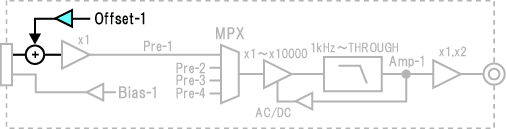
● Display example of the above settings
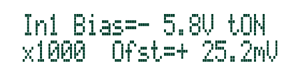
■ The main feature of LTA-40
● The input of each main amplifier is equipped with a multiplexer
To each amplifier, you can arbitrarily assign the four input signals
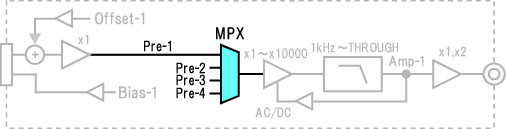
for example
The signals input to the channel 1,connect to the Amp 1 and 2 which is set to a different gain, one signal input to two outputs such as.
● Each main amplifier, the amplification mode of AC and DC can be selected
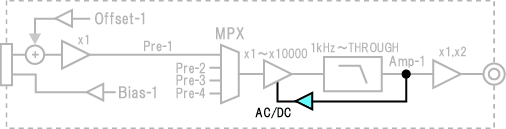
for example
The signals input to the channel 2,connect to the Amp 2 and 4 which is set to a different Amp mode, to observe both the DC component and an AC component at the same time
● Each amplifier has equipped with a convenient simple LPF filter for AC mode
observation
Five cutoff ranges of 1kHz, 10kHz, 100kHz, 500kHz and THRU.
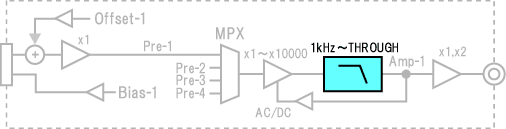
● Display example of the above settings
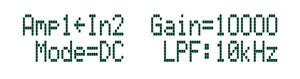
■ Other functions
● Equipped with a monitor output on the front panel
You can choose a monitor signal from eight type signals: four input signals (pre-1 ~ pre-4) and four amplifier outputs (amp-1 ~ amp-4)
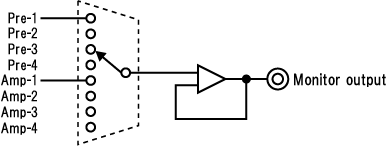
● Each amplifier final output, the gain of the amplifier of 0dB or 6dB can be
selected
You can be OFF the 6dB of final-stage amplifier necessary to 50Ω system measurement.
When connecting to the measuring system of high impedance input, you can effectively observe the signal amplitude.
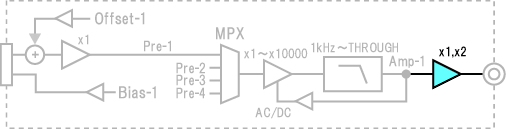
● Display example of the above settings
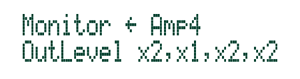
■ Inquiry
E-mail : support@tslab.com